I am getting error in android studio, where the solution is to update the android play service, but I am unable to locate it in extended controls. Can anyone help me with this?
Asked
Active
Viewed 204 times
1
-
Can you post the actual error you're getting? – cincy_anddeveloper Dec 05 '17 at 17:11
-
@WadeWilson Getting this error Message "W/GooglePlayServicesUtil: Google Play services out of date. Requires 11717000 but found 11577470" – Ayub Dec 05 '17 at 17:38
-
Is that error from running your app or is it a message from Android Studio itself. – cincy_anddeveloper Dec 05 '17 at 17:40
-
Its while i am running the app – Ayub Dec 05 '17 at 17:43
-
I believe you need to create an Emulator image with Google Play Service. It should automatically update the serivces like a real device does with an active internet connection. View this link: https://stackoverflow.com/questions/29597974/android-places-api-google-play-services-out-of-date-on-emulator – cincy_anddeveloper Dec 05 '17 at 17:46
-
Did you find a solution to your problem? – cincy_anddeveloper Dec 06 '17 at 16:21
-
@WadeWilson Not exactly solution but i created new virtual device Nexus 5x where play service is available, it worked then – Ayub Dec 07 '17 at 15:47
-
1That's what I recommended. I think you old Emulator image didn't have Google Play Services installed. So creating a new one with the Google play Services installed fixed the problem. As long as you give the emulator internet connectivity it should update itself with the most recent Play services version like a real android device. – cincy_anddeveloper Dec 07 '17 at 15:54