Top-posted (sorry) answer, for those who don't have time to get into it but may have similar problems.
Rule #1, as always, move as much as you can out of loops.
2, moving TField var := ADODataSet.FieldByname() out of the loop
3, ADODataSet.DisableControls(); and ADODataSet.EnableControls(); around the loop
4, stringGrid.Rows[r].BeginUpdate() and EndUpdate() on each row (cannot do on teh whle control)
each of these shaved off a few seconds, but I got it down to "faster than the eye can see" by changing
loop
stringGrid.RowCount := stringGrid.RowCount + 1;
end loop
to putting stringGrid.RowCount := ADODataSet.RecordCount; before the loop
+1 and heartfelt thanks to all who helped.
(now I will go and see what I can do to optimize drawing a TChart, which is also slow ;-)
with about 3,600 rows in the table this takes 45 seconds to populate the string grid. What am I doing wrong?
ADODataSet := TADODataSet.Create(Nil);
ADODataSet.Connection := AdoConnection;
ADODataSet.CommandText := 'SELECT * FROM measurements';
ADODataSet.CommandType := cmdText;
ADODataSet.Open();
while not ADODataSet.eof do
begin
TestRunDataStringGrid.RowCount := TestRunDataStringGrid.RowCount + 1;
measurementDateTime := UnixToDateTime(ADODataSet.FieldByname('time_stamp').AsInteger);
DoSQlCommandWithResultSet('SELECT * FROM start_time_stamp', AdoConnection, resultSet);
startDateTime := UnixToDateTime(StrToInt64(resultSet.Strings[0]));
elapsedTime := measurementDateTime - startDateTime;
TestRunDataStringGrid.Cells[0, Pred(TestRunDataStringGrid.RowCount)] := FormatDateTime('hh:mm:ss', elapsedTime);
TestRunDataStringGrid.Cells[1, Pred(TestRunDataStringGrid.RowCount)] := FloatToStrWithPrecision(ADODataSet.FieldByname('inputTemperature').AsFloat);
TestRunDataStringGrid.Cells[2, Pred(TestRunDataStringGrid.RowCount)] := FloatToStrWithPrecision(ADODataSet.FieldByname('outputTemperature').AsFloat);
TestRunDataStringGrid.Cells[3, Pred(TestRunDataStringGrid.RowCount)] := FloatToStrWithPrecision(ADODataSet.FieldByname('flowRate').AsFloat);
TestRunDataStringGrid.Cells[4, Pred(TestRunDataStringGrid.RowCount)] := FloatToStrWithPrecision(ADODataSet.FieldByname('waterPressure').AsFloat * convert);
TestRunDataStringGrid.Cells[5, Pred(TestRunDataStringGrid.RowCount)] := FloatToStrWithPrecision(ADODataSet.FieldByname('waterLevel').AsFloat);
TestRunDataStringGrid.Cells[6, Pred(TestRunDataStringGrid.RowCount)] := FloatToStrWithPrecision(ADODataSet.FieldByname('cod').AsFloat);
ADODataSet.Next;
end;
ADODataSet.Close();
ADODataSet.Free();
update:
Function DoSQlCommandWithResultSet(const command : String; AdoConnection : TADOConnection; resultSet : TStringList): Boolean;
var
i : Integer;
AdoQuery : TADOQuery;
begin
Result := True;
resultSet.Clear();
AdoQuery := TADOQuery.Create(nil);
try
AdoQuery.Connection := AdoConnection;
AdoQuery.SQL.Add(command);
AdoQuery.Open();
i := 0;
while not AdoQuery.eof do
begin
resultSet.Add(ADOQuery.Fields[i].Value);
i := i + 1;
AdoQuery.Next;
end;
finally
AdoQuery.Close();
AdoQuery.Free();
end;
end;