import matplotlib.image as mpimg
from scipy.spatial import distance
import matplotlib.patches as mpatches
import pylab
import matplotlib.mlab as mlab
import scipy.stats as ss
fig = plt.figure(num=None, figsize=(9, 7), facecolor='w', edgecolor='k')
ax = fig.add_subplot(111)
plt.hist(h, bins=30, normed=True) #h is the data
right now my plot looks like this:
I want to add a trend line to reflect the histogram. To reflect the peak of each bin. So tried what fuglede suggested, using seaborn, I got something that is really weird. 
I dont know why suddenly with the seaborn imported, my plot has those weird grey grids going on. I'm using Sypder btw. Second, I want to have a smooth like, not like the one I have right now just going up and down.