In the video you cite, this is kind of silly as there is no need for a many to many relationship. The author could have simply added a Movie ID field to the genre Table, (so multiple genre records can point to each movie record).
I have a complex many-to-many contacts structure that I'm in the process of porting from MS Access to LibreOffice. It has 4 primary data tables: Groups, Address, Phones, and People. And there are 6 link tables to connect those primary tables: GroupAddress, GroupPhone, GroupPerson; AddressPhone, AddressPerson; and finaly PhonePerson. Unlike the video you cite above with only 2 fields, in my link tables there are 3 fields. GroupAddress for example has GroupAddressID (the unique id for the link table itself), GroupID (which points to the Groups table), and AddressID (which points to the addresses table). This allows any number of addresses per each group, and at the same time, any number of groups per each address.
So the whole thing has maximum data flexibility: For example it allows for unlimited number of people per group, each person can have an unlimited number of phones or addresses, each address an unlimited number of people, etc.
Implementing it in LO: Because in LO you can't edit a query based on more than one table (you can view it, but not edit it), like you can in Access, (and therefore you also can't build a form with a table that can edit a query based on more than one table), in LO this is not as clean as it is in Access.
In Access it works very well and the link tables manage themselves! In LO you have to manually edit the link tables in a separate table. I'm starting to think about how I might use some macros to improve on this, but for the moment it's bare bones.
To give you a better idea, the first form to edit Groups, which also edits the group's addresses, people, and phones (not just those tables, but also the links to those tables) looks like this:
Group lookup pulldown (used to find a group record)
(this is a drop down box with custom code that helps me find group records)
Group editing fields, e.g. Group name, category, url, etc
Then below that
Group-Person links table
Then to the right of that
Persons table (plural) - to create new person, then..
And below that
Person table (singular)
[pointed to by Group-Person link]
to view person pointed to.
Group-Address links || (similar structure to above)
(for example, when a business has two or more addresses)
Group-Phone links || (similar structure to above)
(this is for phone#'s that the group owns directly, not personal phones of the group's members, and not phones tied to specific addresses).
----------
Then there are 3 other similar forms,
one for Addresses w/ Person, Group & Phone links;
one for Phones w/ Group, Address & Person links;
and one for People w/ Group, Address and phone links;
Here is a screen shot of the first of the 4 editing forms, to edit the groups and the links associated with the group:
Hope this helps. I would be interested to see what you develop. Thanks.