I need to change the color of the edit text line, in the alert dialog, I'm trying everything, and I'm not working.
public void alertaComentario()
{
AlertDialog.Builder comentario = new AlertDialog.Builder(getActivity(), R.style.AppCompatAlertDialogStyle);
comentario.setMessage("Escreva uma resenha curta");
final EditText input = new EditText(getActivity());
input.setInputType(InputType.TYPE_CLASS_TEXT);
comentario.setView(input);
comentario.setPositiveButton("Enviar", new DialogInterface.OnClickListener() {
@Override
public void onClick(DialogInterface dialog, int which) {
Toast.makeText(getActivity(), "A sociedade agradece seu comentário", Toast.LENGTH_SHORT).show();
}
});
comentario.setNegativeButton("Cancelar", new DialogInterface.OnClickListener() {
@Override
public void onClick(DialogInterface dialog, int which) {
dialog.cancel();
}
});
comentario.show();
}
alert dialog