I have the following application at GitHub and have deployed it to https://stratml.services on an Azure App Service with Authentication defined as Microsoft Account with anymous requests requiring a Microsoft Account sign in. In "prod" this challenge occurs, however https://stratml.services/Home/IdentityName returns no content.
I have been following this and this however I do not want to use EntityFramework and from the latter's description it seems to imply if I configure my Authentication scheme correctly I do not have to.
This following code is in my Start class:
services.AddAuthentication(options =>
{
options.DefaultScheme = CookieAuthenticationDefaults.AuthenticationScheme;
options.DefaultChallengeScheme = MicrosoftAccountDefaults.AuthenticationScheme;
}).AddMicrosoftAccount(microsoftOptions =>
{
microsoftOptions.ClientId = Configuration["Authentication:AppId"];
microsoftOptions.ClientSecret = Configuration["Authentication:Key"];
microsoftOptions.CallbackPath = new PathString("/.auth/login/microsoftaccount/callback");
});
Update: Thanks to the first answer I was able to get, it now authorizes to Microsoft and attempts to feedback to my application however I receive the following error:
InvalidOperationException: No IAuthenticationSignInHandler is configured to handle sign in for the scheme: Cookies
Please visit https://stratml.services/Home/IdentityName and the GitHub has been updated.
services.AddAuthentication(options =>
{
options.DefaultScheme = CookieAuthenticationDefaults.AuthenticationScheme;
options.DefaultChallengeScheme = MicrosoftAccountDefaults.AuthenticationScheme;
}).AddCookie(option =>
{
option.Cookie.Name = ".myAuth"; //optional setting
}).AddMicrosoftAccount(microsoftOptions =>
{
microsoftOptions.ClientId = Configuration["Authentication:AppId"];
microsoftOptions.ClientSecret = Configuration["Authentication:Key"];
});