ljust appends as many spaces to the text as you specify. However with normal fonts a space is smaller than most other letters. Compare:

The lower text is a written in a so called monospace font, where each letter (including space) has the same space - hence the name.
You would need to use such a font to make your program work in the intended way:
from matplotlib import pyplot as plt
plt.rcParams['font.family'] = 'monospace'
fig = plt.figure()
plt.text(0,1,'how are you', bbox=dict(facecolor='red', alpha=0.5))
plt.text(0,0,'how'.ljust(len('how are you')), bbox=dict(facecolor='red', alpha=0.5))
plt.show()
If this is not an option, you may place a rectangle behind the text of which you set the width to your desire, see this question Matplotlib: how to specify width of x-label bounding box