In my Razor View, I have candidate details along with other Degrees etc. I have to append row of Candidate's degree. I have taken Degree View as a partial view. Which will be added by candidate according to the number of degree he has. I need to pass detail of degree along with other details of Candidate to controller. I have attached my UI and details here:-
Here is my Model
public class Candidate:BaseEntity
{
public Candidate()
{
CandidateDegreeMap = new HashSet<CandidateDegreeMap>();
}
public string FirstName { get; set; }
public string LastName { get; set; }
public string PhoneNo { get; set; }
public string Email { get; set; }
public string Status { get; set; }
public string Gender { get; set; }
public DateTime Dob { get; set; }
public DateTime DateCreated { get; set; }
public int CreatedBy { get; set; }
public DateTime? DateModified { get; set; }
public int? ModifiedBy { get; set; }
public bool IsDeleted { get; set; }
public ICollection<CandidateDegreeMap> CandidateDegreeMap { get; set; }
}
I need to pass candidate details with their multiple Education. Here I am Adding my controller
[HttpPost]
public async Task<IActionResult> AddEdit([FromBody]CandidateModel model,
string returnUrl = null)
{
return await Task.Run(()=>View("AddCandidate",model));
}
My View is below
/*Dashboard Page Ends*/
<!DOCTYPE html>
<html>
<head>
<meta charset="utf-8" />
<meta name="viewport" content="width=device-width, initial-scale=1.0" />
<title>AddCandidate - CVManagement</title>
<link href="https://fonts.googleapis.com/icon?family=Material+Icons" rel="stylesheet">
<link rel="stylesheet" href="https://cdnjs.cloudflare.com/ajax/libs/materialize/0.100.2/css/materialize.min.css" />
<link rel="stylesheet" href="https://fonts.googleapis.com/css?family=Nunito">
<link rel="stylesheet" href="https://maxcdn.bootstrapcdn.com/font-awesome/4.7.0/css/font-awesome.min.css">
<link rel="stylesheet" href=/css/select2.min.css />
<link rel="stylesheet" href=/css/style.css />
<link rel="stylesheet" href=/css/responsive.css />
</head>
<body class="dashboard-body">
<nav class="dashboard-nav">
<div class="container">
<div class="nav-wrapper">
<a class="brand-logo" href="/Home/Index"><img src="/images/login/logo.png"></a>
<ul id="nav-mobile" class="right hide-on-med-and-down">
<li>
<a href="/Home/Index"><img src="/images/dashboard/search.png"></a>
</li>
<li>
<a href="/Home/Index"><img src="/images/dashboard/notification.png"></a>
</li>
<li>
<a class='dropdown-button' data-activates='dropdownUser' href="/Home/Index"><img src="/images/dashboard/myaccount.png" width="40"> <mp>John Doe</mp> <span class="material-icons">arrow_drop_down</span></a>
</li>
</ul>
</div>
</div>
</nav>
<div class="sub-menu">
<div class="container">
<div class="row">
<div class="col l2">
<a href="#!" class="active"><img src="/images/dashboard/dashboard_icon.png"> Dashboard</a>
</div>
<div class="col l2">
<a href="#!"><img src="/images/dashboard/candidates_normal.png"> Candidates</a>
</div>
</div>
</div>
</div>
<div class="container">
<div class="dashboard-breadcrumb-menu">
<a href="#!" class="breadcrumb breadcrumb-slash dashboard-breadcrumb">Dashboard</a>
<a href="#!" class="breadcrumb breadcrumb-slash dashboard-breadcrumb second">Openings</a>
<a class="breadcrumb dashboard-breadcrumb-active">Add Candidate</a>
</div>
<h5 class="title">Candidate Details</h5>
<form method="post" class="col s12 m12 l12 xl12" action="/Candidate/AddEdit">
<div class="add-cnd-div form-div">
<h5 class="details-title">Personal</h5>
<div class="row">
<div class="input-field col s12 m4">
<input id="first_name" type="text" name="FirstName" value="">
<label class="active" for="FirstName">First Name</label>
</div>
<div class="input-field col s12 m4">
<input id="last_name" type="text" name="LastName" value="">
<label for="last_name">Last Name</label>
</div>
<div class="input-field col s12 m4">
<input id="Dob" class="cv-date-picker" type="text" data-val="true" data-val-required="The Dob field is required." name="Dob" value="">
<label for="Dob">Date of Birth</label>
</div>
</div>
<div class="row">
<div class="input-field col s12 m4 gender-div">
<img id="maleGenImg" data-gender="Male" src="/images/add_candidate/male_select.png">
<img id="femaleGenImg" data-gender="Female" src="/images/add_candidate/female_deselect.png">
<input id="Gender" type="text" disabled="disabled" name="Gender" value="">
<label id="genderLbl" for="Gender">Gender</label>
</div>
<div class="input-field col s12 m4">
<input id="phone_number" type="text" name="PhoneNo" value="">
<label for="PhoneNo">Phone Number</label>
</div>
<div class="input-field col s12 m4">
<input id="email" type="email" name="Email" value="">
<label for="Email">Email</label>
</div>
</div>
</div>
<div class="add-cnd-div form-div">
<h5 class="details-title">Education</h5>
<div id="education_container">
<div class="row education-div">
<div class="input-field col s12 m4">
<input type="text" id="DegreeName" name="DegreeName" value="">
<label for="DegreeName">Degree</label>
</div>
<div class="input-field col s12 m4">
<input type="text" id="InstituteName" name="InstituteName" value="">
<label for="InstituteName">Institute</label>
</div>
<div class="input-field col s12 m4">
<input class="cv-date-picker" type="text" id="YearOfPassing" name="YearOfPassing" value="">
<label for="YearOfPassing">Year Of Passing</label>
</div>
</div>
</div>
<div class="right-align">
<a class="add-more" href="#!" id="add_more_education">+ <span>Add more</span></a>
</div>
</div>
<div class="add-cnd-div form-div">
<h5 class="details-title">Proffessional</h5>
<div class="row">
<div class="input-field col s12 m6">
<input id="tot_exp" type="text">
<label for="tot_exp">Total Experience</label>
</div>
<div class="input-field col s12 m6">
<input id="rel_exp" type="text">
<label for="rel_exp">Relevant Experience</label>
</div>
</div>
<div class="row">
<a href="javascript:;" class="add-work" id="add_work"><img class="plus-img modal-trigger" data-target="modalCO" src="img/candicate_listing/plus.png"> <span>Add Wrok Experience</span></a>
</div>
</div>
<div id="job_container">
<div class="add-cnd-div form-div job-div">
<div class="row">
<div class="col s12 m6">
<input type="checkbox" class="filled-in" id="currentJob_1" />
<label for="currentJob_1">Current Job</label>
</div>
</div>
<div class="row">
<div class="input-field col s12 m4 gender-div">
<input id="employer_1" type="text">
<label for="employer_1">Employer</label>
</div>
<div class="input-field col s12 m4">
<input id="job_role_1" type="text">
<label for="job_role_1">Job Role</label>
</div>
<div class="input-field col s12 m4 multisel-div">
<select id="it_skills_1" class="material-select">
<option value="1">Option 1</option>
<option value="2">Option 2</option>
<option value="3">Option 3</option>
</select>
<label>IT Skills</label>
</div>
</div>
<div class="row">
<div class="input-field col s12 m4 gender-div">
<div class="col s6 div-from">
<input type="text" placeholder="Start" class="cv-date-picker">
</div>
<div class="col s6 div-to">
<input type="text" placeholder="End" class="cv-date-picker">
</div>
<label class="date-range-lbl">Date Range</label>
</div>
<div class="input-field col s12 m4">
<input id="current_ctc_1" type="text">
<label for="current_ctc_1">Current CTC</label>
</div>
<div class="input-field col s12 m4 multisel-div">
<input id="expected_ctc_1" type="text">
<label for="expected_ctc_1">Expected CTC</label>
</div>
</div>
<a href="#!" class="tooltipped del-a" data-position="bottom" data-delay="30" data-tooltip="Delete"><i class="material-icons del-img">clear</i></a>
</div>
<div class="add-cnd-div form-div job-div">
<div class="row">
<div class="col s12 m6">
<input type="checkbox" class="filled-in" id="currentJob_2" />
<label for="currentJob_2">Current Job</label>
</div>
</div>
<div class="row">
<div class="input-field col s12 m4 gender-div">
<input id="employer_2" type="text">
<label for="employer_2">Employer</label>
</div>
<div class="input-field col s12 m4">
<input id="job_role_2" type="text">
<label for="job_role_2">Job Role</label>
</div>
<div class="input-field col s12 m4 multisel-div">
<select id="it_skills_2" class="material-select">
<option value="1">Option 1</option>
<option value="2">Option 2</option>
<option value="3">Option 3</option>
</select>
<label>IT Skills</label>
</div>
</div>
<div class="row">
<div class="input-field col s12 m4 gender-div">
<div class="col s6 div-from">
<input type="text" placeholder="Start" class="cv-date-picker">
</div>
<div class="col s6 div-to">
<input type="text" placeholder="End" class="cv-date-picker">
</div>
<label class="date-range-lbl">Date Range</label>
</div>
<div class="input-field col s12 m4">
<input id="current_ctc_2" type="text">
<label for="current_ctc_2">Current CTC</label>
</div>
<div class="input-field col s12 m4 multisel-div">
<input id="expected_ctc_2" type="text">
<label for="expected_ctc_2">Expected CTC</label>
</div>
</div>
<a href="#!" class="tooltipped del-a" data-position="bottom" data-delay="30" data-tooltip="Delete"><i class="material-icons del-img">clear</i></a>
</div>
</div>
<div class="add-cnd-div form-div">
<div class="row">
<div class="input-field col s12 multisel-div">
<select id="capability" class="material-select">
<option value="1">Option 1</option>
<option value="2">Option 2</option>
<option value="3">Option 3</option>
</select>
<label>Capability</label>
</div>
</div>
</div>
<div class="row comment-row">
<div class="col s12 m6 add-cnd-div form-div cr-1">
<h5 class="details-title">Recruiter Comment</h5>
<div class="comment-btn-div">
<span class="comment-btn">Good</span>
<span class="comment-btn">Bad Communication</span>
</div>
<div class="input-field col s12">
<textarea id="textarea1" class="materialize-textarea"></textarea>
<label for="textarea1">Comment</label>
</div>
</div>
<div class="col s12 m6 add-cnd-div form-div cr-2">
<h5 class="details-title">Hiring Manager Comment</h5>
<div class="comment-btn-div">
<span class="comment-btn">Good</span>
<span class="comment-btn">Bad Communication</span>
</div>
<div class="input-field col s12">
<textarea id="textarea1" class="materialize-textarea"></textarea>
<label for="textarea1">Comment</label>
</div>
</div>
</div>
<div class="add-cnd-div form-div">
<div class="row">
<div class="input-field col s12 m4">
<select class="material-select">
<option value="" disabled selected>Choose your option</option>
<option value="1">Option 1</option>
<option value="2">Option 2</option>
<option value="3">Option 3</option>
</select>
<label>Capability</label>
</div>
<div class="input-field col s12 m4">
<select class="material-select">
<option value="" disabled selected>Choose your option</option>
<option value="1">Option 1</option>
<option value="2">Option 2</option>
<option value="3">Option 3</option>
</select>
<label>Opening</label>
</div>
<div class="input-field col s12 m4 sc-btn-container">
<button class="btn btn-cre-opn waves-effect active">Save</button>
<button class="btn btn-cre-opn waves-effect">Cancel</button>
</div>
</div>
</div>
<input name="__RequestVerificationToken" type="hidden" value="CfDJ8K7NtNmNf5lJsh806e0aRPmUONXIh2RLjJ1oH6KtOEdcIrE95C_Obn7dzp3LNYv2Eof0VGrWukRpqxXnYDAJGverd0YJjhOSXeUEJZFmHpAnjwlJMAoTnrYn2ILawiFAHDDU6_ujcJ-blB1IsoYXRzk" /></form>
<footer>
<p>© 2017 - Azilen Technology Pvt. Ltd</p>
</footer>
</div>
<script src="https://ajax.googleapis.com/ajax/libs/jquery/3.2.1/jquery.min.js"></script>
<script src="https://cdnjs.cloudflare.com/ajax/libs/materialize/0.100.2/js/materialize.min.js"></script>
<script src="https://cdn.datatables.net/1.10.10/js/jquery.dataTables.min.js"></script>
<script src="/js/select2.full.min.js?v=FcVIknBiVRk5KLQeIBb9VQdtFRMqwffXyZ-D8q0gQro"></script>
<script src="/js/main.js?v=so9tT4PzF8oB51eAj1XS9fKQucf_89tcPE9-sQ8bpns"></script>
</body>
</html>