When I try and build this happens can you please help?
Asked
Active
Viewed 298 times
1 Answers
0
Please see the NOTE there:
//NOTE: Do not place your application dependencies here; they belong
//in the individual module build.gradle files
Put it under the dependencies on the file build.gradle (Module: app). You can see it on the left side panel.
Tenten Ponce
- 2,436
- 1
- 13
- 40
-
when I do that I get the error Error:(1, 0) Plugin with id 'com.android.application' not found. – Jayath Gunawardena Dec 06 '17 at 07:34
-
Place the dependencie in your module build.gradle file and make sure the repository contains the library – Petterson Dec 06 '17 at 07:36
-
Can you show the code? – Tenten Ponce Dec 06 '17 at 07:37
-
https://i.stack.imgur.com/grvrk.png – Jayath Gunawardena Dec 06 '17 at 07:49
-
When I place the dependencies in the module build.gradle file and keep the repository containing the library I get Error:resource style/Theme.AppCompat.Light.DarkActionBar (aka com.jessicathornsby.fingerprintauthentication:style/Theme.AppCompat.Light.DarkActionBar) not found. – Jayath Gunawardena Dec 06 '17 at 07:50
-
Thanks for all your help up to now – Jayath Gunawardena Dec 06 '17 at 07:51
-
Nope not that screenshot, that's your screenshot on your post. There's another build.gradle file that you can see on the left panel under Gradle Scripts. Please check also the links as this question is already solved. – Tenten Ponce Dec 06 '17 at 07:55
-
I have looked at the other answers and still do not understand what I need to put into my code. – Jayath Gunawardena Dec 06 '17 at 08:00
-
https://i.stack.imgur.com/5mFES.png – Jayath Gunawardena Dec 06 '17 at 08:01
-
Your error there is not related to your problem, it has something to do with your styles.xml. – Tenten Ponce Dec 06 '17 at 08:12