I am facing a problem. I have a custom layout for toolbar and in my activity xml, I am including this toolbar. The structure of my activity is:
- Toolbar layout on top using
includetag. - The ViewPager
- TabLayout at bottom to get bottom tabs.
The problem I am facing is that on some devices, it is coming out perfect but in a few devices (tested on moto G series devices) the bottom tab is leaving space.
Please Refer the Images below:
In Normal Phones when it shows expected UI
In MOTO G series
The xml code is following
<?xml version="1.0" encoding="utf-8"?>
<LinearLayout xmlns:android="http://schemas.android.com/apk/res/android"
xmlns:app="http://schemas.android.com/apk/res-auto"
android:layout_width="match_parent"
android:layout_height="match_parent"
android:background="#efeded"
android:weightSum="11"
android:orientation="vertical">
<include layout="@layout/custom_tool_bar" />
<android.support.v4.view.ViewPager
android:id="@+id/view_pager"
android:layout_width="match_parent"
android:layout_height="0dp"
android:layout_weight="10" />
<android.support.design.widget.TabLayout
android:id="@+id/tab_layout"
style="@style/BottomTabLayout"
android:layout_width="match_parent"
android:layout_height="0dp"
android:background="#fff"
android:layout_weight="1"
app:tabIndicatorColor="@color/colorPrimaryDark"
app:tabSelectedTextColor="@color/colorPrimaryDark"
/>
</LinearLayout>