I am confused, how to make the design of display options like this with css :
how to make corner style like this picture ... please help me. thanks
I am confused, how to make the design of display options like this with css :
how to make corner style like this picture ... please help me. thanks
https://jsfiddle.net/pksdhofc/1/
<div class='arrow'></div>
.arrow{
width: 30px;
height: 80px;
background-color: #999;
-webkit-clip-path: polygon(0 50%, 100% 0, 100% 100%, 0 50%);
clip-path: polygon(0 50%, 100% 0, 100% 100%, 0 50%);
}
clip-path uses multiple X and Y coords to create an svg. You can minipulate as you like but that kinda makes what you need.
Try this:
.inner{
height: 300px;
width: 200px;
background-color: red;
border-radius: 10px;
}
.outer{
padding: 10px;
background-color: green;
display: inline-block;
border-radius: 20px;
position: relative;
margin-left: 100px;
}
.arrow{
position: absolute;
top: 30px;
left: -50px;
border: 25px solid transparent;
border-right: 25px solid green;
}<div class="outer">
<div class="inner"></div>
<div class='arrow'>
</div>