How can I draw this shape using a single svg path?
Asked
Active
Viewed 3,147 times
6
abhishek khandait
- 1,990
- 2
- 15
- 18
-
those parts doesn't seem connected to each other, so probably no. – David Dec 06 '17 at 11:51
-
Let's assume that they are connected. Is it still not possible? – abhishek khandait Dec 06 '17 at 11:52
-
if they are connected, i would assume that you could draw it with only one svg path. – David Dec 06 '17 at 11:56
-
1Yes or no, this question is a poor fit for Stack Overflow. – Cerbrus Dec 06 '17 at 11:57
-
1I'm voting to close this question as off-topic because this yes / no question isn't a programming problem. If the question turns to "How do I do this", it's too broad. – Cerbrus Dec 06 '17 at 11:58
-
https://github.com/w3c/svgwg/issues/147 – Robert Longson Dec 06 '17 at 12:04
-
Possible duplicate of [How to convert a PNG image to a SVG?](https://stackoverflow.com/questions/1861382/how-to-convert-a-png-image-to-a-svg) – ashleedawg Dec 06 '17 at 12:08
-
Now that you changed the question to _"How"_, this question is too broad. – Cerbrus Dec 06 '17 at 12:26
1 Answers
7
You can do it with a single path, but currently there's no such thing as variable width stroke. Instead, such a shape can be drawn using fill on a path criss-crossing itself:
#hide-stroke:checked ~ svg path {
stroke: none;
}
svg {
display: block;
}<input id="hide-stroke" type="checkbox" />
<label for="hide-stroke">Hide stroke</label>
<svg xmlns="http://www.w3.org/2000/svg" width="600" height="300" viewBox="0,0 200,100" >
<path d="M20,80 q26,-100 53,-25 q26,75 53,0 q26,-90 53,0 q-26,-70 -45,-10 q-26,80 -70,0 q-25,-40 -37,0"
fill="black" stroke-width="1" stroke="limegreen" />
</svg>
Sphinxxx
- 12,484
- 4
- 54
- 84
-
I can't add an answer this question is closed. The answer is no you cannot do this in SVG as a single stroke. There is a proposal to change SVG to support it: https://www.w3.org/Graphics/SVG/WG/wiki/Proposals/Variable_width_stroke – user1529413 Jul 04 '22 at 14:50