What I'm trying to do:
Dynamically import the bitcoin/BTC price, from https://www.luno.com/en/price/, OR https://www.luno.com/en/price/BTC.
So I've read everything there is to read (on this site anyway) about importXML, and cannot find what I'm doing wrong. My method works on other websites, where I get a list of expected results, however, using importXML is not working. See below code I'm using (I've used other variants, but this is the one suggested using SelectorGadget:
=IMPORTXML("https://www.luno.com/en/price/", "//*[contains(concat( ' ', @class, ' ' ), concat( ' ', 'ng-binding', ' ' ))]")
Of course, I get the dreaded " Imported Content is Empty " error.
Any help?