The SQL Server (version 2016) is located in the local Virtual Machine(Windows Server 2012 R2) and I need to provide authentication for the users in the Azure Active Directory. As I am new to this I am not even sure whether it is possible or not. Can anybody guide me.
Asked
Active
Viewed 3,108 times
2
Shui shengbao
- 18,746
- 3
- 27
- 45
Sebin Thomas
- 279
- 8
- 21
-
1If you want to Azure Active Directory Authentication, you could select Azure SQL database(Paas).Currently, local sql server does not support this. – Shui shengbao Dec 07 '17 at 02:52
1 Answers
1
No, it is impossible. Please refer to this official document.
Connecting to SQL Server running on an Azure VM is not supported using an Azure Active Directory account. Use a domain Active Directory account instead.
It means if your local sql server could not use Azure Active Directory Authentication. You could use local domain Active Directory users.
If you use Azure SQL Database and SQL Data Warehouse, you could use Azure Active Directory authentication. Please refer to this link.
Shui shengbao
- 18,746
- 3
- 27
- 45
-
1But my SQL Server is not in the Cloud its in local system. the Server name is like **Domain name\instance name** – Sebin Thomas Dec 07 '17 at 06:17
-
If it is, you could not use Azure AD user to login your sql server. Currently, Azure does not support this. – Shui shengbao Dec 07 '17 at 06:18
-
-
-
Can you please provide me the right steps to do it as I am new to the integration. And for the local AD users I want to provide SQL Server Authentication not Window Authentication if possible – Sebin Thomas Dec 07 '17 at 06:22
-
Maybe you could check this [answer](https://stackoverflow.com/questions/5029014/how-to-add-active-directory-user-group-as-login-in-sql-server). – Shui shengbao Dec 07 '17 at 06:29
-
Let us [continue this discussion in chat](http://chat.stackoverflow.com/rooms/160682/discussion-between-shengbao-shui-msft-and-zionz). – Shui shengbao Dec 07 '17 at 06:31