Jenkins ver. 2.73.3
I have a sample build task that is triggered by a commit to a Github repository. This is how the build information looks:
We need to write this username to a separate file and store it in a particular location. How can I achieve it?
**********Edit-1********** Added a build step that executes a shell command to write the variable GIT_COMMITTER_NAME to a file. This fails(empty file) but if I write, say JENKINS_URL, it is written to the file: