I have a Windows 2012 R2 Server running PHP 7.1 Hosting a Wordpress on IIS7
The default upload size for WordPress media library was 2MB, I was able to change this via php.ini to 512MB. But when uploading large files, especially over about 70MB the upload starts and then pauses and hangs in the middle. After the server times-out, I then get the WordPress HTTP error.
net::ERR_CONNECTION_RESET on the inspect console.
This timeout Happens within the range of 10 - 20 seconds of the upload's start, and in a different production environment, this happens instantly.
I have done a lot of searching and created a new environment with a new WordPress on a windows setup but ran into the same issue on a Windows 2007 SP2 Setup.
Inside wp-config.php
@ini_set( 'upload_max_size' , '512M' );
@ini_set( 'post_max_size', '512M' );
@ini_set( 'memory_limit', '1024M' );
@ini_set( 'max_execution_time', '300' );
inside web.config
<?xml version="1.0" encoding="UTF-8"?>
<configuration>
<system.web>
<httpRuntime executionTimeout="3600" maxRequestLength="1048576" requestLengthDiskThreshold="1048576"/>
<identity impersonate="true"/>
</system.web>
<system.webServer>
<security>
<requestFiltering>
<requestLimits maxAllowedContentLength="1073741824"></requestLimits>
</requestFiltering>
</security>
<rewrite>
<rules/>
</rewrite>
</system.webServer>
</configuration>
inside php.ini
upload_max_filesize = 512M
post_max_size = 512M
memory_limit = 1024M
max_execution_time = 300
Not sure what else can be done to fix this. The error shows up on a basic WordPress install with the basic theme.