I'm stuck trying to figure how to implement an idea to my files, my idea is to change numbers to the next one in order, so:
- 0 to 1
- 1 to 2
- 3 to 4 and so on.
This can easily be done with find and replace boxes, but the problem is if I start finding and replacing, the numbers I just increased will change again, I know this kinda doesn't make sense but I need a regex that changes all numbers in the file once to the next number in line
So let's say a line has a 0 and I change it to a 1, I need it to stay a to a 1 and not a 2 when I find and replace 1 to 2, I don't know if I'm explaining myself please anyone help
Examples
Order66
fight01
fly45
I need to be
Order77
Flight12
fly56
If I keep changing them manually with find and replace, they will turn out way different since I keep finding and replacing, that's why I need one regex to do it all at once