My scenario is as follows:
- Developers check-in SQL changes to directory ClientDB
- A dedicated build wakes up, extracts the metadata from the checked-in files, processes it and checks the result in into a sibling directory ClientMetadata
(Developers are not allowed to check-in under ClientMetadata)
The annoying side effect, is that because the dedicated build is a CI build it wakes up twice:
- Once for the changes in ClientDB, which makes it update ClientMetadata
- Second time, because of its own changes in the ClientMetadata - after all, this directory appears as an Active directory in the Source Settings section of the build:
Ideally, I would like the ClientMetadata directory to be available in the workspace, but I do not want changes there to trigger the build.
Is it possible?