Similar issues like this have been posted on StackOverflow but I did not find adequate answers to resolve this issue.
I'm running Python 3.6.3 on a Windows 7 machine. From IDLE I type the following import stmt and get the subsequent error:
>>> import pyperclip
Traceback (most recent call last):
File "<pyshell#5>", line 1, in <module>
import pyperclip
ModuleNotFoundError: No module named 'pyperclip'
I tried hitting Win-R (to pup up the RUN window) and typed the following:
pip3 install pyperclip
pip install pyperclip
But it gives me an error saying "Could not fetch the URL: https://pypi.python.org/simple/pyperclip/ Could not find a version that satisfies the requirement pyperclip... No Matching distribution found"
If I visit the URL mentioned (https://pypi.python.org/simple/pyperclip/) I see a bunch of pyperclip ZIP files all dif versions. But if I select a version I'm not sure where to place them/extract them or if extracting them is even the right thing to do.
Any advice?