When generating an SSL paid or self signed you assign a set of specific domains (wildcard or not), known as canonical names. If you use this SSL to open domains which are not on the list Chrome gives warning - NET::ERR_CERT_COMMON_NAME_INVALID - you know, click advanced > Proceed Unsafe.
I use the same certificate on Charles Proxy which opens all urls fine on chrome, without warning. Viewing on dev options > security > view certificate, I can see that it's my certificate, my domain etc. However Charles changes the domains on the cert automatically for any website you visit, which pass all Chrome validations / warnings.
How can I achieve this?
Preferably using Nginx or NodeJS via https.createServer(...)
Not worried about how to bypass chrome but how can a .cer be modified so instantly for each http request and be served to the browser.