I have an app that records and stores accelerometer data as core data managed objects. I would like to include some sample saved recordings in the simulator to test the app on different platforms, since the simulator cannot record from the accelerometer. I have successfully included *.xcappdata files in the build scheme and it works on devices, but simulator fetches come back empty.
Apple documentation seems to indicate that including app data in the simulator is possible but I have not gotten it to work. I have tested including data saved from one device on another device and that works fine. I am getting no error message, just an empty fetch.
I know I could include data in the form of text files in the app, read and format them upon launch, and save them as managed objects, but it would create a bunch of appendix code and files in the project, and I would rather work more cleanly.