I drop a folder called profiles in the same directory where my java files stored.
I tried to find the folder but get a not-found error.
String dir = getApplicationInfo().dataDir;
Log.d("dir", dir);
File folder = new File("/profiles"); // also tried File folder = new File(dir+"/profiles");
if (!folder.exists()) {
Log.d("Not Found Dir", "Not Found Dir ");
} else {
Log.d("Found Dir", "Found Dir " );
}
D/dir: /data/user/0/com.pakhocheung.o
D/Not Found Dir: Not Found Dir
Then I tried to list all the files in that directory
String path = dir;
Log.d("Files", "Path: " + path);
File directory = new File(path);
File[] files = directory.listFiles();
Log.d("Files", "Size: "+ files.length);
for (int i = 0; i < files.length; i++) {
Log.d("Files", "FileName:" + files[i].getName());
}
D/Files: Path: /data/user/0/com.pakhocheung.o
D/Files: Size: 6
D/Files: FileName:cache
D/Files: FileName:code_cache
D/Files: FileName:lib
D/Files: FileName:shared_prefs
D/Files: FileName:app_Paas
D/Files: FileName:files
It seems I am in the wrong directory because I can't see those files. Any suggestions?