CMake has a system if you want to link libraries. For many standard libraries we have cmake modules which will allow you to use the find_package command. This will set some variables for include directories and libraries. If there is no such thing for your library you can use find_path for the include files and find_library to search for a library.
Here is what you could do (untested, just out of my head):
add_executable(main main.c)
target_include_directories(
PUBLIC ${CMAKE_CURRENT_SOURCE_DIR}
PUBLIC ${CMAKE_SOURCE_DIR}/include/hello
)
find_library (
HELLO_LIB
NAMES hello libhello # what to look for
HINTS "${CMAKE_SOURCE_DIR}/lib" # where to look
NO_DEFAULT_PATH # do not search system default paths
)
# check if we found the library
message(STATUS "HELLO_LIB: [${HELLO_LIB}]")
if (NOT HELLO_LIB)
message(SEND_ERROR "Did not find lib hello")
endif
target_link_libraries(main
${HELLO_LIB}
)
Use message to debug your cmake files. If you define the library in cmake as well you can link directly against the cmake target.
 I think I set the right directory. How to solve this ERROR?
I think I set the right directory. How to solve this ERROR?