In its new version 2017b, Matlab has released a new MATLAB Engine API for C++: https://fr.mathworks.com/help/matlab/calling-matlab-engine-from-cpp-programs.html
When I try to use this API, (only to start Matlab at the beginning !!), I have an issue using :
std::unique_ptr<MATLABEngine> matlabPtr = startMATLAB();
The compilation is ok, but at the execution :
Here is the call stack:
matlab::engine::initSession --> matlab::engine::startMATLAB --> matlab::engine::startMATLABAsync --> engine_create_session
Now, I use a different way to do my job, but I don't want to let an issue without a solution. Can someone spot the problem with this API?
My configuration :
- Matlab 2017b
- Visual Studio 2017
- Windows 10