I have a problem trying to remove the bottom border from the default Picker in react-native.
My code:
<Picker
style={styles.pickerStyle}
selectedValue={this.state.registerType}
onValueChange={(item) => this.setState({registerType:item})}>
<Picker.Item label="Vælg emne" value="choose" />
{registerTypes}
</Picker>
On the image below you can see what I want to remove:
I have tried to use the underlineColorAndroid='transparent' properties as you will do in the TextInput tag, but it diden't work. Any suggestions?