I'm trying to make Bezier curve by control point.
I have some examples and followed it. But it did not work.
It shows the line is going to (0, 0) points during working.
I still don't get it why.
Here's the code in the C++ language, using OpenGL.
#define _CRT_SECURE_NO_WARNINGS
#include <Windows.h>
#include <gl/glut.h>
#include <gl/GLU.h>
#include <gl/GL.h>
#include <math.h>
#define CTRL_COUNT 100
void display();
void init();
float getNextBezierPointX(float t);
float getNextBezierPointY(float t);
void drawline();
int ctrlPointsCount;
int ctrlPointsX[CTRL_COUNT], ctrlPointsY[CTRL_COUNT];
int X1[20] = { 10,15,20,25,30,35,40,45,50,55,60,65,70,75,80,85,90,95,100,105 };
int Y1[20] = { 50,60,40,70,40,60,35,80,45,55,30,60,40,60,40,55,35,70,40,50 };
void main(int argc, char *argv[]) {
glutInit(&argc, argv);
glutInitDisplayMode(GLUT_SINGLE | GLUT_RGB);
glutInitWindowSize(500, 500);
glutInitWindowPosition(500, 300);
glutCreateWindow("Bezier");
glutDisplayFunc(display);
init();
glutMainLoop();
}
void display() {
glClear(GL_COLOR_BUFFER_BIT);
glColor3f(1.0, 0.0, 0.0);
ctrlPointsCount = 20;
for (int i = 0; i < 20; i++) {
ctrlPointsX[i] = X1[i];
ctrlPointsY[i] = Y1[i];
}
drawline();
glFlush();
}
void init() {
glClearColor(0.0, 0.0, 0.0, 0.0);
glColor3f(1.0, 0.0, 0.0);
glPointSize(8.0);
glMatrixMode(GL_PROJECTION);
glLoadIdentity();
gluOrtho2D(0.0, 128.0, 0.0, 96.0);
}
float getNextBezierPointX(float t) {
float x = 0.0;
int c;
for (int i = 0; i < ctrlPointsCount; i ++) {
if (i == 0 || i == ctrlPointsCount - 1)
c = 1;
else
c = ctrlPointsCount - 1;
x = x + c * pow(t, i) * pow(1 - t, ctrlPointsCount - 1 - i) * ctrlPointsX[i];
}
return x;
}
float getNextBezierPointY(float t) {
float y = 0.0;
int c;
for (int i = 0; i < ctrlPointsCount; i ++) {
if (i == 0 || i == ctrlPointsCount - 1)
c = 1;
else
c = ctrlPointsCount - 1;
y = y + c * pow(t, i) * pow(1 - t, ctrlPointsCount - 1 - i) * ctrlPointsY[i];
}
return y;
}
void drawline() {
float x, y;
for (int i = 0; i < 20; i++) {
glBegin(GL_POINTS);
glVertex2i(ctrlPointsX[i], ctrlPointsY[i]);
glEnd();
glFlush();
}
float oldX = ctrlPointsX[0], oldY = ctrlPointsY[0];
for (double t = 0.0; t <= 1.0; t += 0.01) {
x = getNextBezierPointX(t);
y = getNextBezierPointY(t);
glColor3f(1.0, 1.0, 1.0);
glBegin(GL_LINES);
glVertex2f(oldX, oldY);
glVertex2f(x, y);
glEnd();
glFlush();
oldX = x;
oldY = y;
}
}