I would like to plot the surface of my data which is given by 3D vectors in cartesian coordinates x,y,z. The data can not be represented by a smooth function.
So first we generate some dummy data with the function eq_points(N_count, r) which returns an array points with the x,y,z coordinates of each point on the surface of our object. The quantity omega is the solid angle, and not of interest right now.
#credit to Markus Deserno from MPI
#https://www.cmu.edu/biolphys/deserno/pdf/sphere_equi.pdf
def eq_points(N_count, r):
points = []
a = 4*np.pi*r**2/N_count
d = np.sqrt(a)
M_theta = int(np.pi/d)
d_theta = np.pi/M_theta
d_phi = a/d_theta
for m in range(M_theta):
theta = np.pi*(m+0.5)/M_theta
M_phi = int(2*np.pi*np.sin(theta)/d_phi)
for n in range(M_phi):
phi = 2*np.pi*n/M_phi
points.append(np.array([r*np.sin(theta)*np.cos(phi),
r*np.sin(theta)*np.sin(phi),
r*np.cos(theta)]))
omega = 4*np.pi/N_count
return np.array(points), omega
#starting plotting sequence
fig = plt.figure()
ax = fig.add_subplot(111, projection='3d')
points, omega = eq_points(400, 1.)
ax.scatter(points[:,0], points[:,1], points[:,2])
ax.scatter(0., 0., 0., c="r")
ax.set_xlabel(r'$x$ axis')
ax.set_ylabel(r'$y$ axis')
ax.set_zlabel(r'$Z$ axis')
plt.savefig("./sphere.png", format="png", dpi=300)
plt.clf()
The result is a sphere shown in the following figure.  The blue points mark the data from the
The blue points mark the data from the points array, while the red point is the origin.
I would like to get something like this  taken from here. However the data in the mplot3d tutorial is always a result of a smooth function. Except to the
taken from here. However the data in the mplot3d tutorial is always a result of a smooth function. Except to the ax.scatter() function which I used for my sphere plot.
So in the end my goal would be to plot some data showing only its surface. This data is produced by changing the radial distance to the origin of each blue point. Further more it would be necessary to make sure each point is in contact with the surface. How are the surfaces which are plotted here e.g. in plot_surface() constructed in detail? Some actual live data looks like this: