What type of value is [.layerMaxXMinYCorner, .layerMinXMinYCorner]? Is it possible to set this parameter on a View in Interface Builder? I know how to set layer.borderWidth, layer.borderUIColor and layer.cornerRadius in the Identity Inspector, but I can't figure out the right Type and Value to use for masked corners.
Thanks!
Jake
Update: here are the integer values for each combination (in terms of which are rounded):
- 0: no rounded corners
- 1: top left
- 2: top right
- 3: top left & right (both top corners)
- 4: bottom left
- 5: top & bottom left (both left corners)
- 6: top right & bottom left
- 7: top left & right, bottom left (all corners except bottom right)
- 8: bottom right
- 9: top left, bottom right
- 10: top & bottom right (both right corners)
- 11: both top corners, bottom right (all corners except bottom left)
- 12: bottom left & right (both bottom corners)
- 13: bottom left & right, top left (all corners except top right)
- 14: bottom left & right, top right (all corners except top left)
- 15: all corners rounded
- Top left is in 1, 3, 5, 7, 9, 11, 13, 15
- Top right is in 2-3, 6-7, 10-11, 14-15
- Bottom left is in 4-7, 12-15
Bottom right is in 8-15
Both top corners are in 3, 7, 11, 15
- Both right corners are in 10-11, 14,15
- Both bottom corners are in 12-15
- Both left corners are in 5, 7, 13, 15