Im trying to make a REST API with PHP and I've got a problem receiving POST data, if i send it with a form, it arrives perfectly fine. But when i try to send it with Content-Type application/json it arrives as empty array.
Here is the code that receives the data:
$data = json_decode(file_get_contents('php://input'), true);
die(var_dump($data));
the data is sent with Boomerang REST client.
This are the HEADERS of the request:
POST /miel/api/inscripcion-tutoria HTTP/1.1
Host: localhost
Connection: keep-alive
Content-Length: 0
Origin: chrome-extension://eipdnjedkpcnlmmdfdkgfpljanehloah
User-Agent: Mozilla/5.0 (Macintosh; Intel Mac OS X 10_13_1) AppleWebKit/537.36 (KHTML, like Gecko) Chrome/62.0.3202.94 Safari/537.36
Content-Type: application/json
Accept: */*
DNT: 1
Accept-Encoding: gzip, deflate, br
Accept-Language: es-419,es;q=0.9,en;q=0.8,fr;q=0.7
Cookie: PHPSESSID=b586e11ef9d81...bd992603a; _ga=GA1.1.20...67.151250
The response is this one:
HTTP/1.1 200 OK
Date: Thu, 07 Dec 2017 15:49:46 GMT
Server: Apache/2.4.27 (Unix) PHP/7.1.7
X-Powered-By: PHP/7.1.7
Expires: Thu, 19 Nov 1981 08:52:00 GMT
Cache-Control: no-store, no-cache, must-revalidate
Pragma: no-cache
Content-Length: 0
Keep-Alive: timeout=5, max=100
Connection: Keep-Alive
Content-Type: text/html; charset=UTF-8
Notice that Content-Length is 0, and when y execute the var_dump the data is completely empty.
I've also tried with this:
die(var_dump($_POST));
That last example only works when I send the data with a FORM like
<form action=http://localhost/miel/api/inscripcion-tutoria method=post >
In case of the form the content type is
Content-Type: application/x-www-form-urlencoded
Content length in the response headers are the same.
But if I change the content type in the boomerang REST client and put it like the one sent in the form it doesn't work neither.
I tried with the variable $HTTP_RAW_POST_DATA and the var_dump returned NULL.
Any clue on the solution would be very appreciated! Thank you!