I want to connect MySQL database to my django project, but it is throwing an error :
"django.core.exceptions.ImproperlyConfigured: Requested setting USE_I18N, but settings are not configured. You must either define the environment variable DJANGO_SETTINGS_MODULE or call settings.configure() before accessing settings."
Trace:
(myenv) LIBINGLADWINs-MacBook-Air:libinrenold$ django-admin dbshell
Traceback (most recent call last):
File "/Users/libinrenold/Desktop/djangoworks/myenv/bin/django-admin", line 11, in <module>
sys.exit(execute_from_command_line())
File "/Users/libinrenold/Desktop/djangoworks/myenv/lib/python3.6/site-packages/django/core/management/__init__.py", line 364, in execute_from_command_line
utility.execute()
File "/Users/libinrenold/Desktop/djangoworks/myenv/lib/python3.6/site-packages/django/core/management/__init__.py", line 356, in execute
self.fetch_command(subcommand).run_from_argv(self.argv)
File "/Users/libinrenold/Desktop/djangoworks/myenv/lib/python3.6/site-packages/django/core/management/base.py", line 283, in run_from_argv
self.execute(*args, **cmd_options)
File "/Users/libinrenold/Desktop/djangoworks/myenv/lib/python3.6/site-packages/django/core/management/base.py", line 322, in execute
saved_locale = translation.get_language()
File "/Users/libinrenold/Desktop/djangoworks/myenv/lib/python3.6/site-packages/django/utils/translation/__init__.py", line 195, in get_language
return _trans.get_language()
File "/Users/libinrenold/Desktop/djangoworks/myenv/lib/python3.6/site-packages/django/utils/translation/__init__.py", line 59, in __getattr__
if settings.USE_I18N:
File "/Users/libinrenold/Desktop/djangoworks/myenv/lib/python3.6/site-packages/django/conf/__init__.py", line 56, in __getattr__
self._setup(name)
File "/Users/libinrenold/Desktop/djangoworks/myenv/lib/python3.6/site-packages/django/conf/__init__.py", line 39, in _setup
% (desc, ENVIRONMENT_VARIABLE))
django.core.exceptions.ImproperlyConfigured: Requested setting USE_I18N, but settings are not configured. You must either define the environment variable DJANGO_SETTINGS_MODULE or call settings.configure() before accessing settings.
settings.py.
DATABASES = {
'default': {
'ENGINE': 'django.db.backends.mysql',
'NAME': 'test',
'USER': 'user',
'PASSWORD': 'root',
'HOST':'',
'PORT': '',
}
}