I'm building a byte array to identify an M-Bus Master and i need to do it using the secondary address.
To do it i need to build a byte[] with the identification of the address:
- Identification Number (4 bytes) – A number ranging from 00000000 to 99999999 to identify the meter.
- Manufacturer ID (2 bytes) – Three letters that identify the manufacturer.
- Version (1 byte) – Specifies the version of the device. The version is manufacturer specific.
- Device type (1 byte) – This field codes the device type (e.g. electricity meter, cold water meter)
If my math is not failing me this has a total of 8 bytes.
So here is my code to do it:
public static void main(String[] args) {
// TODO code application logic here
MBusSerialBuilder builder = MBusConnection.newSerialBuilder("COM4").setBaudrate(2400);
try (MBusConnection mBusConnection = builder.build()) {
// read/write
int primaryAddress = 253;
byte[] idNum = ByteBuffer.allocate(4).putInt(46152604).array();
byte version = 0xFF & 88; //only need a byte not a 4 byte int
byte deviceType = 0xFF & 13; //only need a byte not a 4 byte int
short manuID = createManuID("ZRI");
//builds the message without overflow now
byte[] data = ByteBuffer.allocate(8).put(idNum).putShort(manuID).put(version).put(deviceType).array();
mBusConnection.write(primaryAddress, data);
VariableDataStructure vds = mBusConnection.read(primaryAddress);
System.out.println(vds);
} catch (IOException ex) {
System.out.println(ex.getLocalizedMessage());
Logger.getLogger(Main.class.getName()).log(Level.SEVERE, null, ex);
}
}
Note previouslly i had
byte[] manId = ByteBuffer.allocate(2).putChar('Z').putChar('R').putChar('I').array();
And it was returning me java.nio.BufferOverflowException.
With the recent changes the error is now on data declaration.
Even if i alloc 50 bytes
byte[] data = ByteBuffer.allocate(50).put(idNum).put(manId).putInt(88).putInt(13).array();
Diferent error
java.lang.IndexOutOfBoundsException
Here is some info i extracted from a log file of the seller's program.
MBus Tx_raw-><11><68><b><b><68><53><fd><52><4><26><15><46><ff><ff><ff><ff><23><16>
MBus Rx_raw-><0><aa><1><e5><0><0><0><0><0><0><0><0><0><0><0><0><0><0><0><0><0><0><0><0><0><0><0><0><0><0><0><0><0><0><0><0><0><0><0><0><0><0><0><0><0><0><0><0><0><0><0><0><0><0><0><0><0><0><0><0><0><0><0><0>
MBus Tx_raw-><5><10><7b><fd><78><16>
MBus Rx_raw-><0><aa><b7><68><b1><b1><68><8><0><72><4><26><15><46><49><6a><88><d><29><0><0><0><4><6d><34><a><27><2c><82><4><6c><21><21><82><a><6c><21><2c><4><6><0><0><0><0><84><4><6><0><0><0><0><84><a><6><0><0><0><0><4><13><4a><30><0><0>
MBus consecutive Frame [183]-><68><b1><b1><68><8><0><72><4><26><15><46><49><6a><88><d><29><0><0><0><4><6d><34><a><27><2c><82><4><6c><21><21><82><a><6c><21><2c><4><6><0><0><0><0><84><4><6><0><0><0><0><84><a><6><0><0><0><0><4><13><4a><30><0><0><2><59><8a><7><2><5d><bc><7><2><61><ce><ff><4><3b><bf><2><0><0><4><2d><4><0><0><0><4><26><b><8><0><0><84><10><6><2><0><0><0><84><14><6><0><0><0><0><84><1a><6><0><0><0><0><84><40><14><c1><6><0><0><84><44><14><0><0><0><0><84><4a><14><a9><0><0><0><84><80><40><14><10><0><0><0><84><84><40><14><0><0><0><0><84><8a><40><14><0><0><0><0><84><c0><40><14><e3><0><0><0><84><c4><40><14><0><0><0><0><84><ca><40><14><0><0><0><0><1b><16>
Readout insert->INSERT INTO LETTURE_CONTATORI_TEMP VALUES(NULL,'OK','1','1','510','07/12/2017 10:16:23','','','1512641783','0','07/12/2017 10:52','01/01/2017','01/12/2017','0','0','0','12362','1930','1980','-50','703','4','2059','2','0','0','1729','0','169','16','0','0','227','0','0','','','','','','','','','','','','','','','','','','','','','','','','','','','','','','','','','','','','','','','','','','','','','','','','','','','','','','','','','','','','','','','','','','','','','','','','','','','');