Let me first clarify that I'm not trying to generate random walk lines like in this and many other questions. I'm trying to make a random walk heat map that changes color as points are revisted, like this.
I've been able to create still-lifes like this: but I want to see the process.
but I want to see the process.
I can get the figure to show up, and if I print the array at each step I can see that the walk is working. But the figure itself doesn't animate. My code:
import matplotlib as mpl
from matplotlib import pyplot as plt
from matplotlib import animation as anim
import numpy as np
import sys
import random
length = int(sys.argv[1])
fig = plt.figure()
ax = plt.axes(xlim=(0, length-1), ylim=(0, length-1))
arr = np.zeros((length, length), dtype = int)
cmap = mpl.colors.LinearSegmentedColormap.from_list('my_colormap',
['black','green','white'],
256)
bounds=[0,0,10,10]
norm = mpl.colors.BoundaryNorm(bounds, cmap.N)
im=plt.imshow(arr, interpolation='nearest',
cmap = cmap,
origin='lower')
x = int(np.random.random_sample() * length)
y = int(np.random.random_sample() * length)
def walk():
global x, y
rand = np.random.random_sample()
if rand < 0.25 :
if x == length - 1:
x = 0
else: x = x + 1
elif rand < 0.5 :
if x == 0:
x = length - 1
else: x = x - 1
elif rand < 0.75 :
if y == length - 1:
y = 0
else: y = y + 1
else:
if y == 0:
y = length - 1
else: y = y - 1
return
def stand(arr):
global x,y
arr[x][y] = arr[x][y] + 1
return arr
def animate(i):
arr=im.get_array()
walk()
#print(a)
arr = stand(arr)
im.set_array(arr)
return [im]
anim = anim.FuncAnimation(fig, animate, frames=200, interval=20, blit=True)
plt.show()
Running Python 3.6, as you can see by the print.
There are so many videos with these animated grids and I can't find any answers! Somebody must know how to do it. Thanks!