I am about to release my App, just waiting for my Apple Developer to come in.
Can I decide the countries where my app will be available to download from? Or will I only be able to choose one single country/whole Europe/World?
Say I wanted to make my app available in Europe but not in Portugal - Is that possible?.......