I am trying to host my static application on aws s3 bucket. I have put my build folder files in bucket. It looks like this
But when I go to .s3-website..amazonaws.com index.jade gets downloaded instead of webapp getting opened.
I followed this tutorial https://www.fullstackreact.com/articles/deploying-a-react-app-to-s3/
How can I get my web app work?
Update:
When I changed content type of index.jade to text/html, the browser shows html text like this
Here is how I edit metadata key in aws console
 now there is no download. But still web page is not getting served.
now there is no download. But still web page is not getting served.