I want div 4 next to div 1 and below div 2 and 3 like the image below the code. How can I do that? Actual Code:
<div class="container-fluid">
<div class="row">
<div class="col-md-4 col_trainings">1</div>
<div class="col-md-3 col_downloads">2</div>
<div class="col-md-3 col_project">3</div>
<div class="col-sm-6 col_contact">4</div>
</div>
</div>