I Created a table with FPDF and I want to wrap the word in the cells(table). this is my code .
$w = array(7, 150, 40);
$pdf->Cell($w[0], 6, $count, 'LR');
$pdf->Cell($w[1], 6, $column_heading, 'LR');
$pdf->Cell($w[2], 6, $rekey, 'LR', 0, 'R');
$pdf->Ln();
$pdf->Cell(array_sum($w), 0, '', 'T');
$count++;
This is out put of the code how can I break the text in cells.