I need to finder script on the windows command line. I will call the command in a PHP exec() function.
I am using findstr command. But this command not working on Turkish Character. Like this
findstr /s /r /n /i /C:Türkçe C:\wamp\www\xxx\xxx\xxx\xxx\text\5dc75a9d6083a89858fc4557ff3a8969aec718d4.txt
This command response nothing. I checked with Notepad++, 5dc75a9d6083a89858fc4557ff3a8969aec718d4.txt file has UTF-8 and Türkçe string.
I checked chcp active code page 857. 857 is Turkish code.
When I was the call to findstr not Turkish character command response When I was check encoding with notepad ++, the file is utf8 encoding.
When I was check encoding with notepad ++, the file is utf8 encoding.
Will you help me with this problem?
Thank you.