I have combo box with applications e.g Play, Go, etc. When i click to this app I moved to specific app name page. What I want to is to write a code to checking when I click for application Play I am moved to specific page with this application. I want to use robot framework for this also I want to assert the application and the page are the same.
What I have already:
[Documentation] checking search result
click element ${searchfield_css}
click element ${inside_searchfield}
input text ${appFilter_id}
click element ${Play} ${string}
wait until element contains ${app_details_title} Play
But this code is selecting only one app and comparing it to one site. I want to create a generic code for this case.
The worst thing for me is to find which container holds all applications. I marked applications.
So correct me when I'm wrong:
- I need to have a locator for the whole list of all application list (html container)
- Then I want to check inside this container is my selected application is there if yes, after click it I want to assert the name of app with the title of the page where I was moved (suppose to be the same)