I have the following minimal working example of code:
#!/usr/bin/python
# -*- coding: utf-8 -*-
import pylab as pl
import matplotlib.pyplot as plt
v=[2,2.5,3]
frec=[5,5.5,6]
pl.plot(frec, v, 'ro', markersize=6)
pl.xlabel(u'Wave frequency 'r'$\nu$'u' (Hz)', fontsize=17)
pl.ylabel(u'Phase velocity'r'$v$'u' (cm/s)', fontsize=17)
pl.xlim()
pl.xlim(4.8,6.2)
pl.ylim(1.8,3.2)
pl.show()
But when the plot is generated, the LaTeX code included on the labels is too small and does not fit well at all with the rest of the text. Is there any way to make it look better?
The result looks like this, where the greek letters are too small: