I want to make a HTTP post request via Alamofire 4.5. The request need an authorization header(which is a Api key). But whenever I fired the request,my server cant detect the ApiKey.'
Here is how I make the Alamofire request
let params : [String : Any] =["param1":param1,"param2":param2]
let headers : HTTPHeaders = ["authorization" : apiKey]
Alamofire.request(MY_URL, method: .post, parameters: params, headers: headers).responseJSON {
response in
switch response.result{
case .success(let result):
//other code here
}
I triple checked the value of apiKey ,the value is correct,but the request sent,my server cant detect the authorization at all.
I totally no idea whether I do anything wrong here,cause I very new in Swift.Kindly provide a proper solution.Thanks
Edit :
In my server code,I using Slim 2
$app->map('/MY_URL','authenticate',function ()use($app){
}
'authenticate' is the point that scan for the authorization: apiKey in the headers,so now the problem is my server cant get the value of apiKey therefore always giving the same error "Api Key is missing" which I set when no Api Key found.
I tried the method below in Alamofire Documentation,but the result still the same.
What I tried:
let headers: HTTPHeaders = [
"Authorization": "Basic QWxhZGRpbjpvcGVuIHNlc2FtZQ==",
"Accept": "application/json"
]
Alamofire.request("https://httpbin.org/headers", headers: headers).responseJSON { response in
debugPrint(response)
}
What I missing here?Somebody please give me some hints to do it..Thank you.
EDIT:
To be more clear on my I mean for authorization : apiKey I show the way I make request in Postman.
Normally I just insert the "authorization": apiKey in the Headers in the request
but in Swift,the web service cant get the value of apiKey,therefore the server always return this following response :
{
"error": true,
"message": "Api key is missing"
}