I'm working on a C# WPF program (in VisualStudio 2015) that displays a local HTML file, so I can use the benefits of javaScript/CSS in a executable program. The problem is that the web browser element does not support HTML5 features and a lot of the canvas-stuff (that i need - I also want to use the newest jQuery features and p5.js).
I know that I could just create a website that does this stuff and run it e.g. in Chrome, but that's not the goal. I also know that the web browser element uses the Internet Explorer libraries/resources. So upgrading to IE9 Would most likely solve the problem. Since most people look at IE at complete disgust and probably don't want to touch it, this also is not an option.
Is it possible to use some other browser-element/library?
Thanks! :D
A error message (translated from its German original):
An error occured in the script. Line 5, Sign 1, Object does not support the method "moveTo", do you want to keep running scripts on this site?
Basically all error message look similar to this but the method is different.