I'm using JODConverter in my application to convert a HTML file with basic CSS 2 to a PDF file.
When I convert the file, the pdf is just a mess, And when I tried to view in openOffice directly it was a mess also.
This is the file generated :
and this is what I have in my chrome browser :
As you see there's a big difference.
This is my code :
<div style="padding : 5% 25% 0% 10%; diplay : inline-block; ">
<div>
<span style="color : green; float : left; "><b>MyCompany - MyConsultant</b></span>
<hr style="width : 100%; border-top: dotted 1px; " />
</div>
<div>
<div>
<div style="float : left;">Number of days</div>
<div style="float : right ">20,5</div>
<hr style="width : 100%; border-top: dotted 1px; " />
</div>
<div>
<div style="float : left ">Your number</div>
<div style="float : right ">520,00€</div>
<hr style="width : 100%; border-top: dotted 1px; " />
</div>
<div>
<div style="float : left ">Total HT</div>
<div style="float : right ">10 660,00€</div>
<hr style="width : 100%; border-top: dotted 1px; " />
</div>
<div>
<div style="float : left ">TVA [20%]</div>
<div style="float : right ">2 132,00€</div>
</div>
<div>
<hr style="width : 100%; border-top: dotted 3px;font-weight : bold;" />
<div style="float : left;font-weight : bold;">TOTAL TTC</div>
<div style="float : right;font-weight : bold;">12 792,00€</div>
</div>
</div>
And if anyone got another solution, then I wanted :), thx