There's a new function called setAllowDataType on RemoteInput.Builder in API 26. What is this used for? I tried the following:
val remoteInput = RemoteInput.Builder(KEY_TEXT_REPLY)
.setLabel("Image")
.setAllowFreeFormInput(false)
.setChoices(null)
.setAllowDataType("image/*", true)
.setAllowDataType("image/png", true)
.setAllowDataType("image/jpg", true)
.setAllowDataType("image/gif", true)
.build()
Which should set isDataOnly to true on the RemoteInput, but the notification appeared as the following on the phone. Clicking on the Image button does nothing. What is this for? I can't find any documentation, release notes, or tutorials on this function.
Update
It looks like the data only types are missing from the notification when it is actually posted. Looking through the builder code, when adding Actions to the notification, it uses level 24 which strips out the data types entirely: https://android.googlesource.com/platform/frameworks/support/+/oreo-release/compat/api26/android/support/v4/app/NotificationCompatApi26.java#108
Original question still stands.