I updated my android studio to latest version - 3.0.1. Since then it complains 'Cannot resolve symbol' for Theme and ThemeOverlay in the following lines of code. App runs fine but they are marked in RED in the file.
styles.xml
<style name="AppTheme" parent="Theme.AppCompat.Light.DarkActionBar"></style>
<style name="AppTheme.AppBarOverlay" parent="ThemeOverlay.AppCompat.Dark.ActionBar" />
<style name="AppTheme.PopupOverlay" parent="ThemeOverlay.AppCompat.Light" />
build.gradle is updated with the latest version
dependencies {
classpath 'com.android.tools.build:gradle:3.0.1'
}