In my app, I have a toolbar with UIBarButtonItems.
In most circumstances, the UIBarButtonItems are set via storyboard, and look as follows:
In a special case, I have to replace one UIBarButtonItem programmatically. This is done with the following code:
let rotatingButton = UIButton(type: .custom)
rotatingButton.setImage(UIImage(named: "LocalizationInUseNoFix"), for: .normal)
rotatingButton.addTarget(self, action: #selector(localizationButtonTapped), for: .touchUpInside)
rotatingButton.rotateStart()
let barButtonItem = UIBarButtonItem(customView: rotatingButton)
leftBarButtonItems![2] = barButtonItem
When the rotatingButton is displayed in the toolbar, it placed at a different position. It is shifted to the right, as you can see here:
How can I achieve to place both UIBarButtonItems at the same position?
EDIT:
By now I realized that the horizontal shift of the programmatically created UIBarButtonItem is not always the same, without any changes to the code: Sometimes it is shifted left, and not right:
EDIT 2:
I found a workaround:
If I set a width constrain to my button like
rotatingButton.widthAnchor.constraint(equalToConstant: 40).isActive = true
then the button is apparently always correctly placed. But I hate to hard-code constraints like this.
Is there a more elegant way to do it?