I have an odd question, It seems as if Git is treating a directory as a file... Right after doing git add .:
"mov" is actually a directory but it seems like it is being treated as a file when doing the git push, this even happens if I am inside the directory when doing the push. I have attenpted to add the file by going into the mov directory and running: git remote -v, however it didn't change anything.
Am I overlooking something? This has never happened to me before :(