I'm trying to make a plot with emojis in ggplot2. What I want is to show emojis instead of labels or show like geom. This question in Stack is very similar to my problem, but it does not solve it either, the answer is quite manual and I need to make automatic (my real data frame has 3000 rows).
Just to clarify in this plot below I want to show emojis instead of text labels or within the bars. But seems impossible.
After trying differents solutions I'm stacked so any help would be appreciated. I read different ways to face the problem like here, here, here.
My last try was like this:
mult_format <- function() {
function(x) emo::ji(x)
}
ggplot(foo, aes(name_emoji, n)) +
geom_bar(stat = "identity") +
coord_flip() +
scale_y_continuous(labels = mult_format())
But it doesn't work.
My data looks like this, name_emoji cames from emo package, and I also can change it to byte:
name_emoji n emoji
<chr> <int> <chr>
1 closed book 1 "\U0001f4d5"
2 confused face 7 "\U0001f615"
3 dizzy 20 "\U0001f4ab"
4 face with tears of joy 1 "\U0001f602"
5 flexed biceps 1 "\U0001f4aa"
6 light bulb 1 "\U0001f4a1"
Here to reproduce:
structure(list(name_emoji = c("closed book", "confused face",
"dizzy", "face with tears of joy", "flexed biceps", "light bulb"
), n = c(1L, 7L, 20L, 1L, 1L, 1L), emoji = c("\U0001f4d5", "\U0001f615",
"\U0001f4ab", "\U0001f602", "\U0001f4aa", "\U0001f4a1")), .Names = c("name_emoji",
"n", "emoji"), row.names = c(NA, -6L), class = c("tbl_df", "tbl",
"data.frame"))
Thanks in advance! (I'm about to hate emoticons :) )
Edit with output following answer by J_F and sessionInfo
foo$name_emoji <- as.factor(foo$name_emoji)
foo$emoji <- as.factor(foo$emoji)
ggplot(foo, aes(name_emoji, n)) +
geom_bar(stat = "identity") +
scale_x_discrete(breaks = foo$name_emoji, labels = foo$emoji) +
coord_flip()
This is my session:
R version 3.4.3 (2017-11-30)
Platform: x86_64-apple-darwin15.6.0 (64-bit)
Running under: macOS High Sierra 10.13.1
Matrix products: default
BLAS: /System/Library/Frameworks/Accelerate.framework/Versions/A/Frameworks/vecLib.framework/Versions/A/libBLAS.dylib
LAPACK: /Library/Frameworks/R.framework/Versions/3.4/Resources/lib/libRlapack.dylib
locale:
[1] es_ES.UTF-8/es_ES.UTF-8/es_ES.UTF-8/C/es_ES.UTF-8/es_ES.UTF-8
attached base packages:
[1] stats graphics grDevices utils datasets
[6] methods base
other attached packages:
[1] emo_0.0.0.9000 emojifont_0.5.1
[3] DataCombine_0.2.21 forcats_0.2.0
[5] stringr_1.2.0 dplyr_0.7.4
[7] purrr_0.2.4 readr_1.1.1
[9] tidyr_0.7.2 tibble_1.3.4
[11] ggplot2_2.2.1 tidyverse_1.2.1
loaded via a namespace (and not attached):
[1] Rcpp_0.12.14 lubridate_1.7.1
[3] lattice_0.20-35 twitteR_1.1.9
[5] sysfonts_0.7.1 assertthat_0.2.0
[7] digest_0.6.12 psych_1.7.8
[9] mime_0.5 R6_2.2.2
[11] cellranger_1.1.0 plyr_1.8.4
[13] httr_1.3.1 rlang_0.1.4
[15] lazyeval_0.2.1 readxl_1.0.0
[17] rstudioapi_0.7 data.table_1.10.4-3
[19] miniUI_0.1.1 proto_1.0.0
[21] labeling_0.3 foreign_0.8-69
[23] bit_1.1-12 munsell_0.4.3
[25] shiny_1.0.5 broom_0.4.3
[27] compiler_3.4.3 httpuv_1.3.5
[29] modelr_0.1.1 pkgconfig_2.0.1
[31] mnormt_1.5-5 htmltools_0.3.6
[33] crayon_1.3.4 showtextdb_2.0
[35] grid_3.4.3 xtable_1.8-2
[37] nlme_3.1-131 jsonlite_1.5
[39] gtable_0.2.0 DBI_0.7
[41] magrittr_1.5 scales_0.5.0
[43] cli_1.0.0 stringi_1.1.6
[45] reshape2_1.4.2 bindrcpp_0.2
[47] xml2_1.1.1 rjson_0.2.15
[49] tools_3.4.3 showtext_0.5
[51] bit64_0.9-7 glue_1.2.0
[53] hms_0.4.0 parallel_3.4.3
[55] yaml_2.1.15 colorspace_1.3-2
[57] rvest_0.3.2 bindr_0.1
[59] haven_1.1.0