I read all the million posts about the problem with black lines shown on screen when rendering tilemaps on libgdx. All the solutions talk about add padding to the tile sets. So I did it, but it didn't solved the problem. I think maybe I didn't understand it well, so I will post here the process I'm doing, and I will be glad if someone can point out my mistake, if any:
This is an image of my initial tile set:
This is an image of my tile set after adding padding using GIMP plugin which was suggested from this post:
Then in Tiled, I add this tileset and set Margin to 1px and Spacing to 2px like written in this post.
Now as I understand the problem should be solved, but still when I run the program I get:
I can add code parts if you want, but there is really nothing special the way I render my map- just load it with TmxMapLoader and render with MapRenderer (using camera also, of course, otherwise the problem wouldn't appear).