I've build you simple canvas based kinematogram that you should extend to your needs. What I've done so far is:
- added bucket of balls (total:100) = 50 black, 50 white
- blacks are going in strait direction
- whites are going randomly and they also bounce from walls
- whites are going in random speed
- blacks are going in constant speed
To adapt blacks directions you could start by looking in this answer to determine the mouse direction and patch my balls.push loop for that.
To be able to vary balls ratio, I'd add input field somewhere on page and replace my hardcoded noise variable.. something like:
<input type="text" id="t" />
and in javascript pick it like:
var t = document.getElementById("t");
t.addEventListener('keyup', function(ev){ /* update value */ }, false);
hope this helps you in your research and I do encourage you to take a look into the code that I'm posting so try to learn it and extend it :)
;(function() {
'use strict';
var c = document.getElementById('c');
var t = document.getElementById('t');
var ctx = c.getContext('2d');
var w = c.width = window.innerWidth;
var h = c.height = window.innerHeight;
// current dots
var balls=[];
var total = 100;
var noise = 50; // here we could pick the value from user input
var bounce = -1;
for(var i=0 ; i<total ; i++){
balls.push({
x : Math.random() * w,
y : Math.random() * h,
vx : ( i < noise ) ? (Math.random() * (2.5 - 1 + 1) + 1) : 2,
vy : ( i < noise ) ? (Math.random() * (2.5 - 1 + 1) + 1) : 2,
})
}
// draw all balls each frame
function draw() {
ctx.clearRect(0, 0, w, h);
var j, dot;
for(j = 0; j < total; j++) {
dot = balls[j];
ctx.beginPath();
ctx.arc(dot.x, dot.y, 4, 0, Math.PI * 2, false);
ctx.fillStyle = (j > noise) ? "rgb(0,0,0)" : "#fff";
ctx.fill();
ctx.strokeStyle = 'black';
(j < noise) ? ctx.stroke() : '';
}
}
// movement function
function update(){
var i,dot;
for( i=0 ; i< total ; i++){
dot = balls[i];
dot.x += dot.vx;
dot.y += dot.vy;
// if ball is white, bounce it
if( i < noise){
if(dot.x > w){
dot.x = w;
dot.vx *= bounce;
}else if(dot.x <0){
dot.x = 0;
dot.vx *= bounce;
}
if(dot.y > h){
dot.y = h;
dot.vy *= bounce;
}else if(dot.y<0){
dot.y = 0;
dot.vy *= bounce;
}
// if ball is black do not bounce
} else {
if(dot.x > w){
dot.x = 0;
}else if(dot.x <0){
dot.x = w;
}
if(dot.y > h){
dot.y = 0;
}else if(dot.y<0){
dot.y = h;
}
}
}
}
// loop the animation
requestAnimationFrame(function loop() {
requestAnimationFrame(loop);
update();
draw();
});
})();
html,
body {
padding: 0;
margin: 0;
}
canvas {
display: block;
background: white;
}
<canvas id="c"></canvas>