My C# application license manager is returning NULL when checking for a Key's existence even though the key exists and my application is installed. I have tried running as an Administrator and add or removing backslashes in the Key path.
RegistryKey LitenUpKey = Registry.LocalMachine.OpenSubKey(@"SOFTWARE\LitenUp\NIT", false);
if (LitenUpKey == null) {
// Registry Key NOT Found
return false;
}
NOTE: I am building as x64!